Fix XiaoMi TV Box That Is Slow And Lagging

Like any standard smart device, it will slow down over time. In this guide, I will show you how to fix the XiaoMi box if it is slow and lagging. This technical phenomenon is not a glitch but rather a trade-off when the device or gadget tries to give you a mix of new operating system features while maintaining compatibility for whatever you have installed onto your device. If you had bought a XiaoMi TV box before, you would have experienced several firmware updates by now. After the 3rd or 4th update, you would have realized how laggy or slow the XiaoMi TV Box is. In fact, it is literally unusable and it would take ages to start up, and after starting up, it would say that there is not enough space. This is because the device would keep every “menu” from the old firmware and insert new menus into the device. This desktop based menu is called “Launcher”. A launcher can be very complex and if you have 3 or 4 launchers running at once, it will cause extreme slowness and lag.
Reset the XiaoMi Box
Let’s do a reset to bring your XiaoMi box to the pink of health. Note that this will erase and clear off any existing apps that you might have installed such as file explorer or Chrome for example, if you have previously installed the Google Apps and Google Services, you will have to do so again.
Simply press and hold on to the Home and Options button of the XiaoMi remote control as you are turning on the XiaoMi box. While this may sound simple, but when you try to pull it off, you will realize that it sounds like being trolled big time. How in the world are you able to turn on, while holding on to some buttons of the remote?
So perhaps you will need another person’s help, but in case you are going to pull this off alone. Here’s what I suggest, take 2 clothes peg and clip on to the remote to act as pressure to hold on to the 2 buttons.
Now you have 2 hands totally free, keep the remote aimed at the XiaoMi box, and unplug the power jack at the end of the XiaoMi, just pull out the power connector off the XiaoMi box. Wait like 3 seconds, plug the power back in. You will see the LED of the XiaoMi box light up and if you do this correctly, you should see a restore menu.
Select the full erase all apps and data option and the XiaoMi box will proceed to reset itself. Once completed, you will get a full functioning XiaoMi that is fast and responsive as the first day you bought it. And the good news is that most of the channels will be working again.
I have been recommending this XiaoMi box as one of the most trusted open TV box to a lot of people. And they have been telling me about how bad and unusable it has become. So I thought, I will do a write up to help make the XiaoMi box a useful piece of equipment instead of being a piece of paper weight.
Do check out my guide on apps that will allow you to watch Taiwan, Korea, Hong Kong Dramas in this next article here.


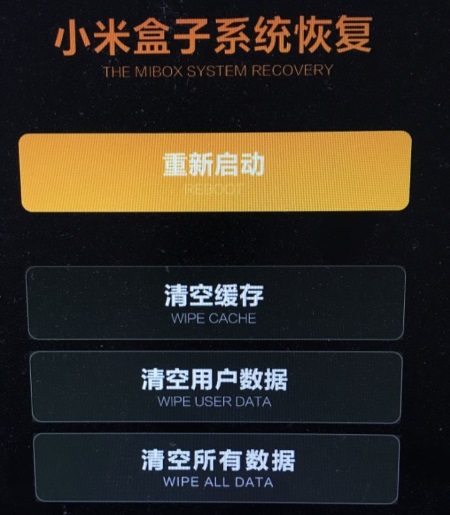


So pick the last option?
Hi Rayn,
Yes