Insert Chinese Subtitles Into Movies
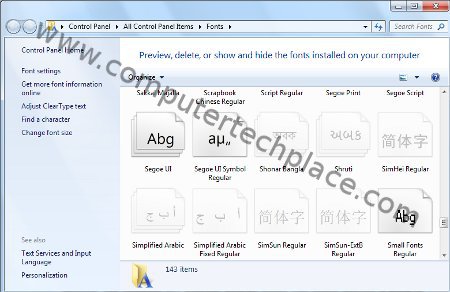
I cannot find a guide on how to insert Chinese Subtitles into movies when you encode videos, I spent a great amount of time figuring out how to do it myself. In this article, I will show you how to encode a movie with PocketDivxEncoder and insert Chinese subtitles into movies as well.
The software we will be using to encode the movie will be called PocketDivxEncoder. The reason why I choose this software is because this software allows you to choose what type of font you want to use to encode the subtitle. This is very important or else there is no way you can insert the Chinese subtitles correctly into the movie.
Step 1 – Locate the Windows 7 Chinese fonts
Press the “Windows Key” and start typing, type “fonts” without the quotes and Windows will be able to locate the Fonts folder in Windows 7.
There will be a few Chinese fonts in Windows 7, it is recommended you copy them all out and paste them in the Desktop for example. This will make it easier later when you need to select the files when you need to do the video encoding.
Insert Chinese Subtitles Into Movies
Step 2 – Change the settings of the PocketDivxEncoder to view Chinese
For those who have used PocketDivxEncoder before will know generally how to encode videos. If you are unsure, this guide on how to use the PocketDivxEncoder
What is different from encoding movies in English and Chinese is that you need to change the font type and encoding. Click on the subtitle font and change it to one of the Chinese fonts that you had extracted on the Desktop. Under encoding, change it to UTF8. If you clicked on preview, you should be able to see the Chinese subtitles being displayed correctly. After changing the font to a Chinese font, you will lose the default font for English. The default font for PocketDivxEncoder is at
C:\Users\Username\Appdata\Local\Temp\Vera.ttf
Here’s a screenshot of a movie with Chinese subtitles loaded.
A point to note is that the subtitle file must be readable in a notepad before you can attempt to insert it correctly into the movie. If you encounter problems where by the Chinese srt file is not readable in your computer, yet it is uploaded online. Download the Chinese subtitle and run through this converter. Set the Chinese converter to convert from gb2312 to UTF-8. I think it will autodetect the Chinese srt and output it to UTF-8.
I hope this article is useful for those who insert Chinese Subtitles into movies

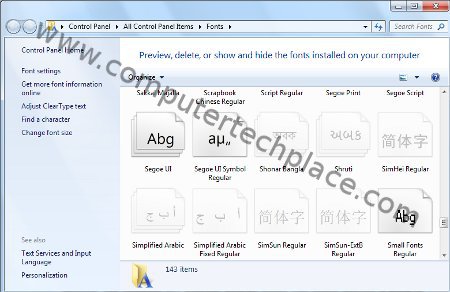

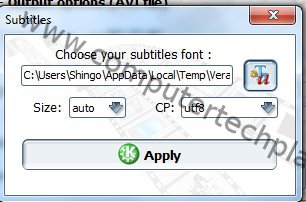

Leave a comment