Appear Online To Some People In Facebook
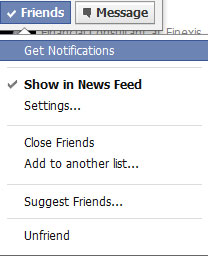
In this article, I will show you how to appear online to some people in Facebook. We all know that practically everyone uses Facebook now, this includes your boss. Sometimes, you really want to get online and chat with a few select people, but yet do not want the whole world to know, especially your superiors. This guide, I will show you how to appear online to some people in Facebook.
Step 1 – Make Facebook lists
First of all, you will need to group your friends/boss into “lists”. A list is a collection of friends in your facebook so that you can organize everyone into neat groups in your facebook. Now, I assume you intent to appear online to just one person. Your girlfriend/wife/ boyfriend/husband etc.
Click on your own name in your Facebook page. The one that is on the top right corner of the page. You will get to your own Timeline. Click on the “See all” link in the Friends box and you will be able to see all your friends. Hover your mouse over the person “name” for 2 seconds you wish to edit and extra options will show. Keeping your mouse within the your friend’s particulars, move your mouse to the “Friends” options. Now you can set him/her to friends list, or “Add to another list”. You can create another new list from here or assign this friend into any existing lists. You can also do this by hovering over his name directly when you have his posts displayed in your feeds.
Appear Online To Some People In Facebook
Step 2 – Prevent people from seeing you online in Facebook
Once you are done inserting the relevant people into those lists, click on the chat box at the lowest right corner of the screen, move your mouse to the top right corner of the chat box and click on the “Options” icon that looks like a gear. Click on “Advanced Settings”, this is the part where you can configure so that you can appear online to some people in Facebook. While it may look very simple to just come to this screen right away and key in the names you wish to appear online to, unless you intend key in 101 names, and having to check the long list of “Allowed” or “Blocked” users in future, you can do so by typing one name at a time.
Using lists will allow the system to manage the people whom you do not wish to see online with just a flick of a button, instead of going into the settings to find a name in a whole bunch of names. For instance, you have 2 lists.
List A = Friends
List B = Not so good friends
You have a friend called Mr A, all you need to do is find Mr A in your Friends box, hover over his name, set him to List A and he will appear online to you. One day you become enemies to him, simply go to the Friends box and find him again, hover your mouse over his name, and set him to List B. And instantly, the next time you on the chat, he will not see you online anymore even though you are online.
Isn’t this easier then going through all the names to remove or add him?
I hope this article on how to appear online to some people in Facebook is useful for all readers especially you do not want to appear online and be spotted by your boss or someone whom you do not know so well. He might back stab you and report you to the boss and you will get into trouble.

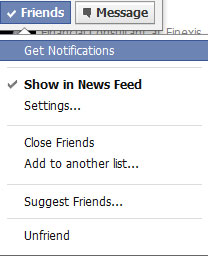
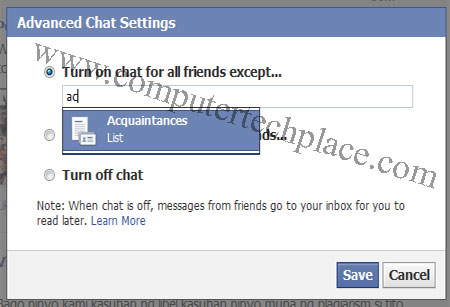
Leave a comment