Crack Windows Password

Writing such an article on how to crack a Windows password is a struggle Since this information may be exploited by individuals with unhealthy intent, it will be dangerous if somebody with a sneaky plan reads the stuff regarding this text.
Learning the way to crack the Windows password may be a life saver since lots of people will more then often forget the password of a previous pc or a separate user account that’s specially created for guest to use or your own family. In case they screw something up, |the entire administrative system remains safe and sound.
But assuming that after an extended period of time, you do not want that account anymore because of a range of reasons like they have already got their own pc|laptop. You discover that that account has taken up plenty of hard disk for no reason and if you forgot what the password is. You simply need to enter the account and clear up some hard disk space. Here are some ways in which you can adopt to crack a Windows password.
Ophcrack LiveCD
This is an open source software that permits a user to make a replica of this program in the means of a CD.Just pop this software into the disc drive of your pc and permit it to load up on its own. You will need to set the Cd drive to be the first bootable medium in the boot priority menu.. Take note that this program has 2 versions, one for XP and one for Vista, the Vista version can work for Windows 7 too. Thus you want to download the proper version that corresponds to your operating system.
once the settings have been set correctly, and if nothing goes wrong, Just hit enter to settle on the first default selection. If you’ve got multiple installations of Windows in a single partition,it’ll additionally detect all of them.

This tool can simply identify the passwords for the assorted accounts and list all of them within the results once the search is complete. You may got to copy the password down and use it to log in. The negative aspect of using this CD is that if your intention is merely to seek out out your own password, you may reveal each and every one’s account’s password since it’ll list every password.
This program additionally supports booting using an USB stick. If running this free software off an USB stick is your most well-liked technique, you’ll be able to simply create one bootable version of this CD via the use of the YUMI Multiboot USB Creator to transfer your downloaded ISO file to a USB thumb drive.
Be patient and observe the center portion and wait till the entire cracking process is completed.
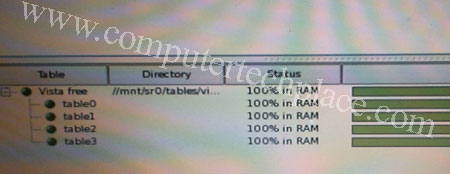
Note that this program makes use of brute force cracking,and thus might take an enormous quantity of your time to crack advanced password combinations.You’ll be able to{however, set this program to utilize the use of multiple cores on newer computers to shorten the cracking time.
Notice that this software is able to pull out the password
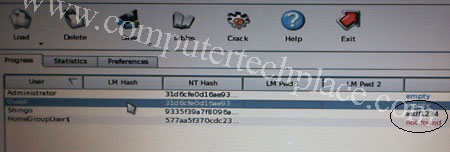
In order utilize the use of multiple cores, Just go to the “Preferences” tab within the Ophcrack’s program and alter the amount of threads from 1 to the quantity of cores you have got in your system.
This program has extra password algorithm tables you’ll be able to download from its web site. If you’ve got special characters from the character map as your password, you will ought to get the advance algorithm tables that need you to pay.
If you are getting those additional algorithm tables, all you need to do is merely copy the files into the “Tables” folder of the Ophcrack program.
Offline NT Password and Registry Editor
If you’re that unlucky to finish in a very state where the Ophcrack free software fails to crack the password by brute force,you may got to resort to the Offline NT Password and Registry Editor. This is also a free software which will not crack your password however it offers reset an entry in the Registry so any preset passwords are going to be erased.
But there’s a flaw of this program and that is even though it enables you to reset your password, any accounts that are set to lock their documents or files folders are going to be totally locked away and unrecoverable.
This Offline NT Password and Registry Editor works for all versions of Windows. the sole aspects you would like to look out for when using this program is that you simply must understand where to set the partition where your Windows installation resides in.you need to additionally recognize where to set the registry path. Luckily this program has preset defaults that don’t need any modifications unless, you have specifically modified these prefixes throughout the installation part of your Windows operating system.
After running the scan, the software can list the list of users and you get to set a new password, enable or disable that user or make amendments to the privileges of the the assorted accounts to even an admin. Do confirm you write the changes before you shut the program.
The first screen could} look confusing however if you’re totally unsure,you’ll| can simply hit enter. Else you’ll be able to key in the various commands as shown like, as an example, you’ll be able to key in “boot nousb” without the quotes and hit enter to activate that function.
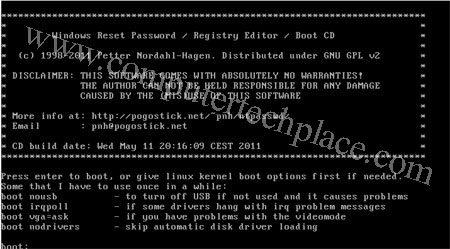
If nothing goes wrong you’ll be given partitions to decide on. This example, I used a twin boot Win 7 with Win XP in one single drive. Therefore there are 3 detected selections.
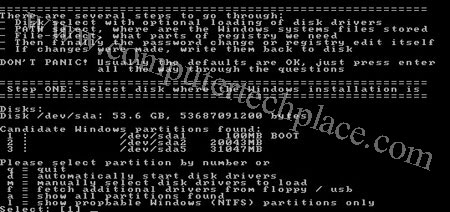
You only have to be compelled to make a selection between 1,2 or 3 or one among those advanced selections below that needs you to key in alphabets as your selection. If you’re using Windows 7, you may ought to select the 2nd partition and not the smaller boot partition that is merely 100 mega bytes.
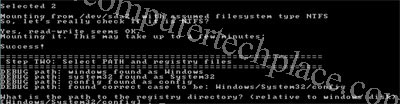
The next screen prompts you to set the path for the registry, however really there’s nothing to configure unless you’ve messed with your Windows installation. Simply hit enter.
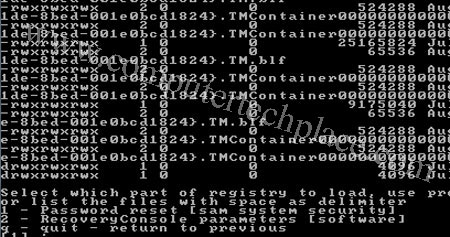
The next prompt you may need to select 1 for password reset.
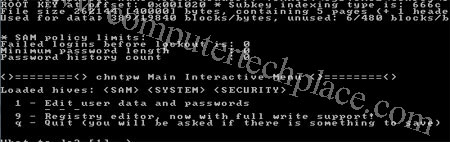
In this prompt, you’ll got to select 1 to edit the user information and passwords.
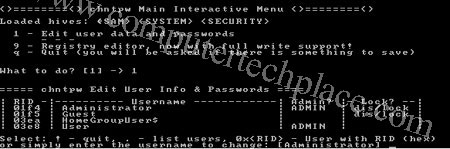
in this screen, you’ll be able to key in the “!” to quit or key in the name of the listed accounts followed by enter to proceed. Note that anything you key in now at this prompt, it’s case sensitive.
Now you’ll be given the choice to clear or set a replacement password.
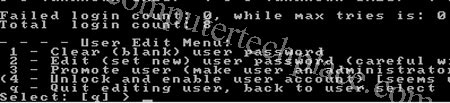
After creating your alternative password, you will got to press ! followed by q to quit the software
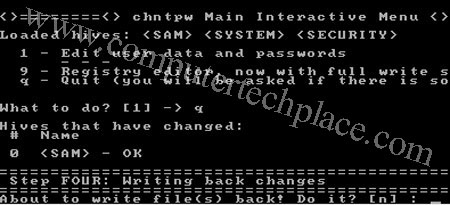
You will come back to a point where it’ll ask you if you would like to write the files back. Choose yes. Press Y for it to finish the changes you have created or it’ll not proceed with the clearing or resetting of password.
Make that you are able to see words that describe with regards to success in creating changes
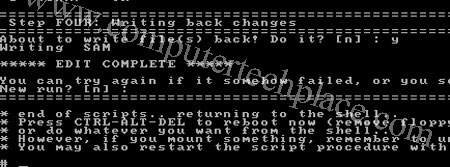
Hit enter to finish the program. Keep in mind to alter the passwords of your account to something you’ll remember.
I hope this guide on the way to crack Windows password is definitely helpful for everybody out there. However please don’t use this information for unhealthy purposes. Thank you.
But luckily, the bright side is that even after breaking into the account, any files that are set as locked away by the user in his documents folder won’t be allowed access

Leave a comment