El-Capitan Where is the Recover Deleted items option?
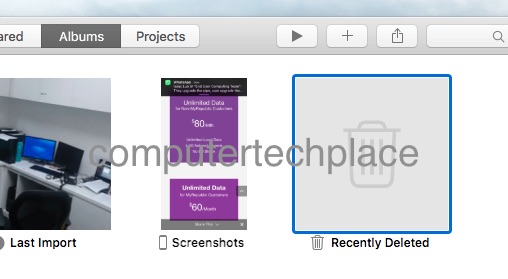
If you delete a photo by accident in El-Capitan, you will be surprised that you can’t seem to find the Show Deleted Items option anymore. And it makes things scarier when after doing some Google searching, you cannot even seem to locate the “deleted items album” El-Capitan, where is the Recover Deleted items?
Here are 2 ways to locate your deleted photos in El-Capitan
Method 1
Apparently, if the web tells you that the deleted items album is in the album area.
However, no matter how you click on it, it seems to be showing the same thing. Well, here’s the secret. You will have to do this.
Double click on the Album button
And you will be able to see the deleted items album.
Method 2
Show the side bar
Click on the view option of the Photos app and select show sidebar.
And you will be able to see the deleted items at the left side
I hope this guide will save your sanity if you deleted your photos by accident.

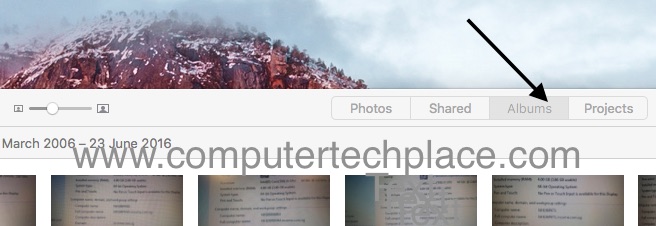
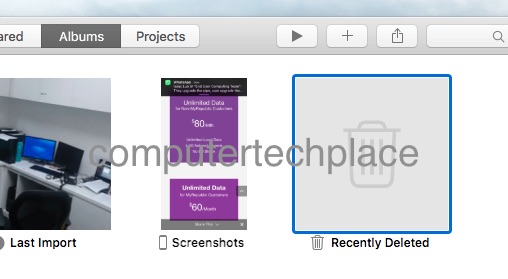
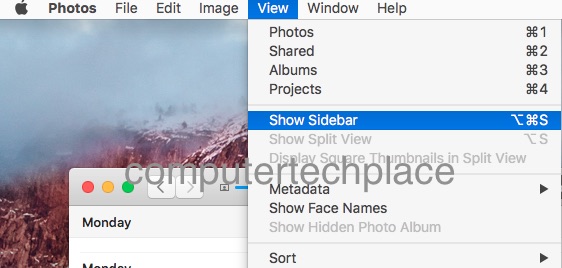
Leave a comment