Install Custom Rom Samsung Galaxy Ace GT-S5830
Welcome to another of my rooting guides. Today, I will show you how to install custom rom into a Samsung Galaxy Ace GT-S5830. I have rooted quite a handful of Androids and even jailbrake iPhones before. I got to say that rooting this Samsung Galaxy Ace GT-S5830 is the easiest root that I have ever done in my entire life. Even noobs can do it eyes closed, I kid you not. If you happen to be holding on to this phone, root it man and install a custom rom right off the bat. I will even include steps on how to re-calibrate the battery. I have managed to revive a battery that does not last for a few hours to a Samsung Ace that last for 2 to 3 days.
All the files and roms are provided by the experts at XDA developers, I thank them for the hardwork put in for such amazing work done.
Things you will need.
1) A Samsung Ace GT-S5830
2) An SD card ( getting one is a must or live with zero space after rooting and flashing a new rom)
3) The Original Charger. ( For the first re-calibration, I seriously insist using the original one from its own package).
Install Custom Rom Samsung Galaxy Ace GT-S5830
Step 1 – Charge your phone
Give it as much power as you can, if your phone is dying with a crap battery. If need be, connect it to the charger as you are performing a root. Also do note to activate the USB debugging mode.
Step 2 – Download the root and the CWM
Copy the Universal_gb_root_v25.zip and the recovery-clockwork-5.0.2.6-galaxyace.zip into an SD card and insert it into the phone. After which, all you need to do is press and hold the On button and the Home button of the phone together. When you see a small green triangle show up on the top left corner of the screen, you can release both buttons and it will enter a stock version of the clockworkmod recovery.
From there, simply choose ” Apply update from SD card”. Select the Uninversal_gb_root_v25.zip first after which proceed to do the same for the recovery-clockwork-5.0.26.
Congratulations, you have rooted and installed a custom clockworkmod recovery. Its that simple
Step 3 – Backup your stock rom
I highly recommend users to backup the device’s original rom. In case should the custom rom fails, you can fall back to the original backup. Boot up to the new Clockworkmod using the same method by holding on to the ON button and the home button together. Choose “backup and restore” from the menu. Let it backup the Android operating system to a folder. Copy it out to your computer for safe keeping purposes. It should be in a folder called clockworkmod\backup in the phone.
Step 4 – Install the custom rom
Proceed to download the TheUltimatum(V4.9)[-The’A’Factor].zip and put it into the SD card
From the same clockworkmod menu, choose the wipe data/ factory reset. After which, wipe cache partition, and then followed by Advanced => Wipe Davik cache
After utilizing all the wipes, choose the install zip from SD card
Choose the rom that you have copied over and let it install.
Step 4 – Update your Google apps
Now the Google apps are not allowed to be pre-installed in custom roms. Thus they have to be installed separately. Download the gapps-gb-20131214-signed.zip and put in the SD card. Flash it in the same manner like how you did with the rom
Restart and you will need to configure your Google account, etc
Step 5 – Drain your phone.
Enter the Clockworkmod again and this time round, go to advanced=> wipe battery stats
Leave the phone in the clockworkmod and it will stay awake the whole day till it pass out. Try waking the phone a few times after it has been totally drained into the Clockworkmod till you cannot wake it up anymore. Make sure you only force it to go to clockworkmod.
Once it is really fully flat and drained. Charge it with the original charger with the phone turned off. Let it charge overnight and if need be, leave it charging through the night and through the day.
My experience was that the phone charged till half and it hanged. So I unplug the battery, put it back in and continued charging the next half with it switched off. This is very important. It must be switched off. If it turns itself on, quickly pull the battery off and put it back before charging again. If for some reason , you let it turn on, wipe the battery stats and continue charging with it turned off.
It will take ages to charge. For me, my experience was that it took almost 15 hours.
Once done, turn it on and test the battery. it should be like new.
Step 6 – Enjoy your revived Samsung Ace
As the rom takes up a lot of space, you might wish to use the partitioning feature in the Clockworkmod to partition part of the External SD card into extra space for the phone. Look under Advanced=> Partition SD card. That will allow you to move apps across to free more space for bigger apps.
Attached Files

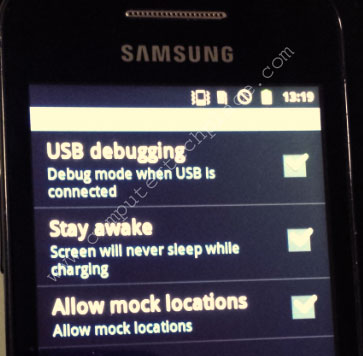
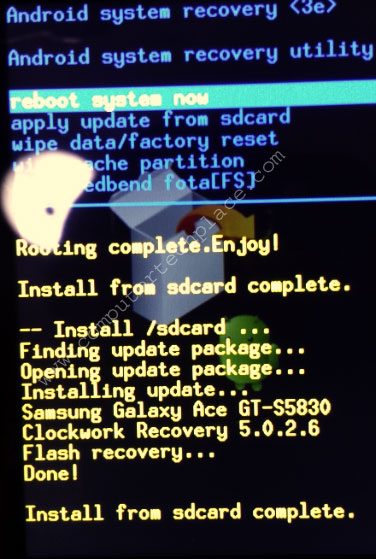
Leave a comment