Playstation App Android
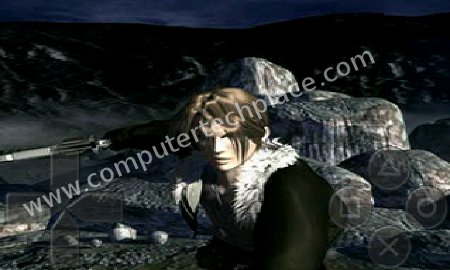
Perhaps it is not something amazing anymore to say that I have a PlayStation App on my Android phone. It was previously a dream to think about having a PlayStation App on a phone. But now it is true. I was as skeptical about how good the gaming experience will be on a touch screen, after trying the PlayStation App for myself, I must admit, the game play experience is acceptable, if you use a Bluetooth game pad as a controller instead of the touch screen, the game experience will be perfect. Those who have the Nintendo Wii, you can use the Nintendo Wii’s controller on the Android device. Simply download the Wii Controller IME app from the Android market and you can use the Wiimote as the game controller on your Android device. It allows you to connect up to 4 controllers.
Let’s begin by reviewing the PlayStation Apps for Android. Now there are currently 2 such apps for the Android phones.
1. FPse
FPse, also known as “First PlayStation for a particular device”. This company has made a few versions of this PlayStation App for other devices like Windows Mobile. Now it has also made a version for Android. Even though it is a paid app, it is totally worth the value for the money. It comes with tons of functions such as save states, frame skips, auto changing between landscape and portrait, vibrating touch interface to even cheat enabling for the games. I have not list all the features as there are just too much to list them all.
What is impressive of this emulator is that the transparency of the controls can be adjusted so that it does not end up being to distracting when you are playing the game itself. The controls are very precise, means it is not based on estimation, some games like pinball allow you to tap anywhere on the left side or the right side to activate the flippers. But for this emulator, you must touch the controls pretty accurately. But no worries, it is quite easy to manage the controls. You can actually even execute fighting moves in games like street fighter. Just the feeling of awkwardness of playing on a flat glass panel is hard to overcome that is all. One trick I will advise users is to take your judgement from the small arrow print as the point you wish to touch as the control point and not the whole watermark of the control. As for the buttons, I suggest aiming for the center of the button instead of just hitting somewhere along the button.
You will need to rip out your original game into a disc image. This PlayStation app supports a lot of different image file types ranging from ISO to Bin. You will need to get the Bios file too, if you intend to use the “Save state” feature. It is named as SCPH1001.BIN, which is not too hard to locate out there in the web. You can gain access to the full set of options by hitting the “menu” button on your Android device.
This emulator is highly recommended for hardcore gamers who really game on their device. It is also the fastest emulator I have tried. I happen to find a link for the app here.
If you choose to play the game in landscape mode, the top buttons, start, select will be totally hidden from view. But you can always rotate your screen to reveal them. The game will also instantly swap to fill just half the screen so that you can have access to all the controls.
2. PSX4Droid
PSX4Droid is a new upcoming emulator for PlayStation one on Android devices. If I have to choose a winner between FPse or PSX4Droid. I will choose FPse, but this does not mean that this emulator is lousy. In fact, for a free app like PSX4Droid, I am very impressed with the work by the developer. The functions and features in this app is so much similar to the FPse, except that this developer has made one additional attempt to be even better and that is to fit all the controls onto the viewing screen be it landscape or portrait mode. It even allows you to customize the layout of the controls with a few presets to choose from.
This PSX4Droid emulator will be the overall winner if not for its controls. Unlike the FPse emulator, the control buttons are not specific, which means you can hit anywhere near the buttons and it will also acknowledge the entry. This concept has its pros and cons. The pro is that you may be able to execute fighting moves based on luck and not skill. Sometimes, because of this unspecific control mapping, I find myself hitting the wrong buttons and directions more then often. However, you can also opt to use the Wiimote to work around this issue. Still, this emulator is more then sufficient for RPG games like Final Fantasy, since there is no need for accuracy in the controls. I recommend this app for users who play occasionally on their device or just want to flaunt the power of Android phones while they are commuting against those who are holding on to iPhones. You can download it from the developers site, it is not in the market place yet.
One really cool aspect of this emulator that I really love is the ability to do save states with screenshots. This way, by looking at the screenshot of your save state, you can know exactly where you left off from. It is also easy to backup all your saves since the location of the save games are together with the location where your rom file is. Simply copy those save states file and paste them together with your rom image in case you wish to transfer the game to another phone.
Here are the two PlayStation apps I found for Android. I hope readers enjoy the review. If there are other choices out there, do let me know in the comments section below and I will go try them out.

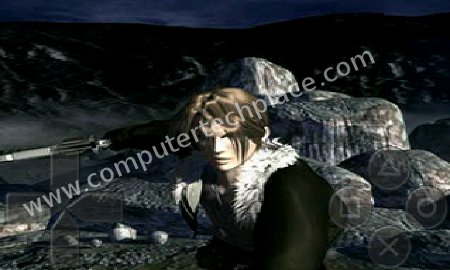



Leave a comment