Protect Android Against Malware

Android smartphones are becoming more than just a device that you use to make calls. It has become an computer to most users. With great power comes great danger. Unknown to most users, malware writers are starting to target the Android market. With so much information on the phone ranging from contacts to messages to email, it is a must to keep your phone safe from malware. Here are some ways to protect your Android against malware.
Download apps from reputable sources.
There are currently 2 app sources that you can fully trust to get your apps from. The Google store and the Amazon store. Google has implemented a scanner called “bouncer” to check on all apps that had been uploaded to make sure that the apps do not have any sneaky codes up their sleeves. Avoid downloading apps as an independent installer unless you are that adventurous and is able to take care of yourself. Even though there are plenty of sources for you to download full apps to be installed directly without going through the App store. There will be some that are bundled with advertisements or code that will make some changes to your phone such as changing the url of your home page to something else.
Check out reviews of the apps.
Spend some time to read the comments in the Google PlayStore of the app to see if it is flooded with praises or criticisms. For all you know, an innocent looking app might turn out to be your greatest nightmare. Review the permissions that the app require, you will see a page listing all the permissions require of a particular app just before installing. If a particular app seems to be asking for permissions that are sensitive in nature such as contacts, make your own judgement if you want that app or not. It is reasonable to allow games to access your contacts, but for apps like music players or a simple torch light app, you might want to reconsider downloading that app.
Shady links and email
Phlishing scams and fake competitions are so popular these days. Do not click on links of email or messages that come from sources that you do not know off. You might be asked to click on a prompt that asks you to view a viral image or video which had embedded underlying codes that will result in you losing your password or suffering from a nasty infection. Overcome the urge to click “like” before you even view anything. Such posts or links cannot be trusted.
Install Anti-virus on your Android.
This may seem like an overkill, but it is a requirement as of the current trend. Malware on Android is real and it will put you at peace when you use your smartphone. This does not mean that iPhone users have the right to gloat at Android users just because they do not need to install any malware protection. It’s simply because Android allows more to be done then to clamp up like a shell fish, and thus resulting in more vulnerabilities. Here are some choices, paid and free for you to install. Do not be greedy. Choose just one and not multiple protection. Having more will result in conflict and slow down your device.
Norton Mobile Lite
Free and upgradable for more features
https://play.google.com/store/apps/details?id=com.symantec.mobilesecurity&feature=search_result#?t=W251bGwsMSwxLDEsImNvbS5zeW1hbnRlYy5tb2JpbGVzZWN1cml0eSJd
Norton
https://play.google.com/store/apps/details?id=com.symantec.mobilesecurity&feature=search_result#?t=W251bGwsMSwxLDEsImNvbS5zeW1hbnRlYy5tb2JpbGVzZWN1cml0eSJd
AVG
https://play.google.com/store/apps/details?id=com.antivirus&feature=more_from_developer#?t=W251bGwsMSwxLDEwMiwiY29tLmFudGl2aXJ1cyJd
Avast
https://play.google.com/store/apps/details?id=com.avast.android.mobilesecurity&feature=search_result#?t=W251bGwsMSwxLDEsImNvbS5hdmFzdC5hbmRyb2lkLm1vYmlsZXNlY3VyaXR5Il0.
Macafee 14 day trial but award winner
https://play.google.com/store/apps/details?id=com.wsandroid.suite&feature=search_result#?t=W251bGwsMSwxLDEsImNvbS53c2FuZHJvaWQuc3VpdGUiXQ..
I hope that all these tips will help you to find ways to protect your Android against malware.


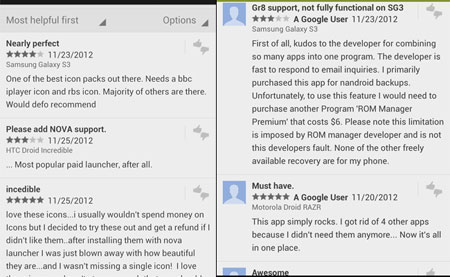

Leave a comment