Understanding Hackintosh DSDT Patching and Clover
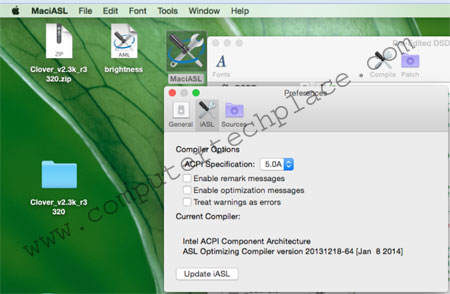
After my success in installing a 90% functioning Yosemite on a Asus 303LNB, I feel that there is a need to write a guide on understanding Hackintosh DSDT Patching and Clover to help interpret some of the tech concepts into simple layman concepts for the average individual with some IT skills to be able to pull an installation of a Hackintosh in the 2015 era. I noticed that even in the Hackintosh forums, a lot of basics are being omitted which are extremely helpful if additional “noob” steps are included in their sticky posts. I spent months trying to figure out what I should actually do or what I should not do. Through t
You might have succeeded in installing Snow Leopard in the year 2009 that was 6 years ago. Back then it is as simple as popping in a iBoot CD, swap it out with a Snow Leopard CD, install in safe mode. Top it off with multi-beast and kexts beast, end of story.
Now, the learning curve is pretty steep. It’s beyond what I would have imagined. There will be new terms that you will encounter. DSDT, SSDT, Clover, EFI, Uni-Beast, EFI and more. To top it off, the old concepts still apply, Multi-Beast, Chameleon, Chimera, kexts.
Understanding Hackintosh DSDT Patching and Clover
Please forgive me if I am not explaining it correctly, but I am trying my best to help those may benefit from my article. I admit that I am not an expert in Mac or Hackintosh concepts. I will list them in the order as to when you will need to use them so that you will know the timeline to apply the “hackintosh tech” as you are going through the installation.
- UniBeast – This is basically an equivalent to the Windows installation Media Creator. You use this to create a bootable USB operating system.
- Clover – This is a bootloader writer which can allow you to customize certain conditions so that you can boot your Mac operating system in a Hackintosh.
- Plist – Some configuration to allow the initial installation of the Mac USB to complete booting up.
- Clover Configurator- A program that will create a plist.
- Multi-Beast – This is a driver installer package
- Kexts – Windows will call them device drivers.
- Chameleon / Chimera – Old Boot loaders that might be still applicable for old Laptops /PCs that are not pure EFI base Bios
- DSDT SSDT patching – Some complex configurations that will guide the Mac on how to control the hardware that are on the laptop. It is a bit different from kexts as kexts have generic support across the board which means whlist kexts can enable certain hardware to work, it may not be perfect. But DSDT and SSDT patching can not only make devices work but also to a certain level of perfection.
Let’s go through some of the Hackintosh tips. I will omit those hackintosh softwares that are straight forward. In other words, double clicking and putting ticks will solve the mystery
Clover
Install the Clover like an all you can drink buffet.
You will be told to install clover and you are required to copy some files over. You can actually install and re-install that clover over and over again so that a partition called EFI will show up which will allow you to put finalized kexts, DSDT patches and config.plist. You can also remove kexts and patches that are wrong.
Files that are required to be thrown into this EFI partion. – Config.plist, kexts, DSDT and a handful of HFSPlus.EFI
Plist
You will need to scour the web for a plist that is meant for your laptop or use plist from other laptop where the brand and model is very similar and modify bits of the plist. Unless alternatively, you can use the Clover Configurator on a functioning Mac to create the plist using trial and errors. In generally, what you do is to Google for a plist that is the best match for your laptop model. After which, open the file in a functioning Mac and edit the video hex which you will need to Google for the hex codes that corresponds to the HD graphics that you are using. You can guess, but the possibility of you hitting the jackpot is as slim as striking the lottery.
Clover Configurator
You can use this piece of software to save the final configuration of your choice after going through all the options. For a start, you may not know what to tick or what to edit or even what to add. The same goes for me, the best option is to download plist that belong to others and open it in the Clover Configurator. After which, use that to edit the areas based on what you can Google on and save it as a new plist file. After which you can rename it as config.plist and copy over to the EFI folder. Remember that I said you can install Clover again and again.
DSDT Patching
I believe this is one of the hardest of them all for a couple of reasons. There is no way you can find a perfect DSDT for your own machine, you will have to patch them yourself. There may not be patches for your errors should you encounter any. Let’s start with some DSDT patching concept explanations.
To put it simply, each computer has its own configuration which is akin to how every human is different in its DNA. So you will have to use a software to extract the computers default configuration and so some editing on it to clean out “errors”, after which proceed to patch pre-downloadable codes from the net. There will be repositories that you can actually add to the MACiASL so that you can look through all the available patches like browsing an app store.
First, you will need to download a software called MaciASL. This software will help you with the patching.
The first STEP is to configure the Preferences. Set the ACPI Specifications to 5.0A. This setting may be something else depending on the Mac OS you are trying to Hackintosh. If you find that you are having difficulty fixing all the errors when you click compile. You might want to Google check if this setting should be set to something else. You can never start patching if you get errors after clicking compile.
Fixing those errors might be as easy as deleting those lines flagged as errors. But to be safe, you can use the comment out code to disable the line. Google on how to fix those errors. They will help alot.
After which you will need to add Sources if necessary. I love Rehabman’s collection of patches. It will be good to add as a one of your choices. Simply click on Sources and add this URL in.
https://raw.githubusercontent.com/RehabMan/Laptop-DSDT-Patch/master
You will notice extra choices for you to select and patch.
After patching the options that are meant for your machine, be it by guessing or Google, you can save the results as a DSDT file. Where by after which, you will again, install Clover and paste the DSDT file into the
EFI=> Clover => ACPI => Patched
Restart and you should either crash your laptop or have some extra functions working for your Mac.
In the event the Mac fails to boot or crash, you can always use the boot arguments to boot up via this command DSDT=Null
After which, again install Clover and delete the DSDT that is not accurate and re-patch a new DSDT.

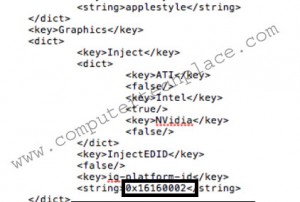
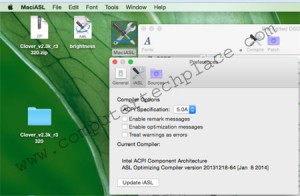
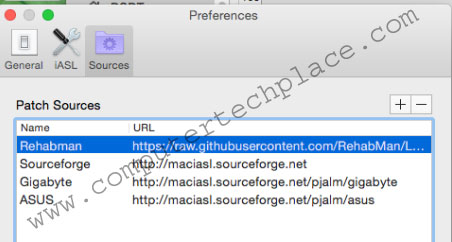
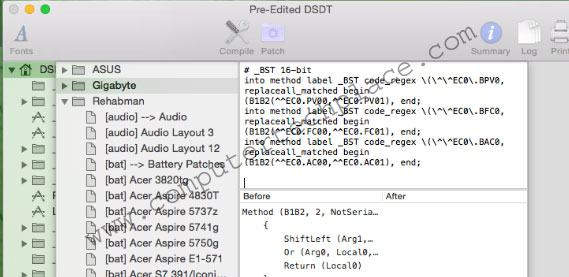
That’s one awesome crystal clear beginner guide!!! I was looking for something like that for so long. Thanks for making me understand the basics.
looks like MaciASL already load default dsdt, so is there need for extract dsdt from other step?
Hi John,
I may not be entirely accurate, but based on what I understand. The MaciASL is a program that does a role of a middle man that helps to read the configuration “Pins and connections in as it is on the board”of the whole computer and lay it out in text. You will be able to enter it manually if you are a super genius, however most of us won’t be able to do it. Thus this is the part where the need to inject the “Patches” that is applicable to your laptop. How some experts do this is by loading a Linux on top of the computer that they are trying to Hackintosh. Linux will have more drivers and once they can get it to work on Linux, that is where they run a Linux version of “MaciASL” to read the code and that’s where they export it to the repositories for the public to use.
It is true that MaciASL loads a default DSDT “But this DSDT is a default unique to your computer”. If you save it as it is, it will be a DSDT with no enhancement, no modification, and the outcome will be as good as not doing the dsdt at all.